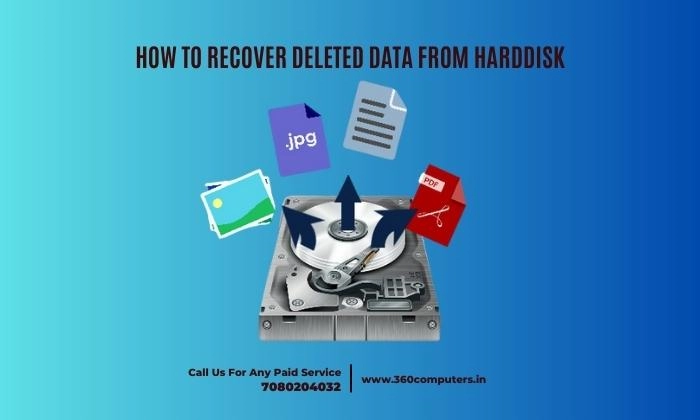Data storage drives do not last forever as successive read and write accesses limit their useful life. In addition to physical problems, you have to add other potential problems such as serious operating system failures or malware infections. And finally we have the accidental deletions from which no one is safe.
In these cases and if we have not made the corresponding backup copies (as we strongly recommend) our digital life can turn upside down due to the loss of professional or personal data . Fortunately, as long as there is no critical physical failure preventing any access to the drive, there are opportunities to recover those files.
It must be said that in most cases errors are not fatal. The files may have "disappeared" because they were not formatted, there is a problem with the file structure (which is quite common on Windows systems), there was an incorrect eject from the drive or it was an accidental deletion, but they are still on the drive. disk. It is worth investing time to recover them. We tell you how to do it.

Do not use the drive to recover
If there is one piece of advice that must be complied with for this task, it is to immediately stop using the unit when we discover an accidental deletion of files or any type of failure. It is a critical aspect to have more chances of recovery because the overwriting in the spaces of the storage units where the files have been deleted is the main cause so that we cannot recover them through software .
Another recommendation that derives from the previous one is to remove the storage unit from the computer where it failed and try data recovery on a second external computer such as a PC. If it is a hard disk or SSD, we would mount it in free bays as a secondary unit and the same if it is a microSD that has failed in a smartphone or a USB flash drive or external disk.
There are applications that work directly on the drive that has errors, but the recovery results are usually not as good. In summary, and for starters, stop using the drive and remove it from the computer or devices where the errors have occurred.
free software
The industry offers a wide collection of commercial data recovery applications. There are also free tools available that offer good results on all types of drives, as long as the data has not been overwritten too much and there are no global physical failures that definitely prevent us from recovering it.
Among the free solutions for file recovery on Windows systems (some for Linux and open source) we select these ten:
- Piriform Recuva
- ZAR X
- Disk Drill
- Wondershare Recoverit
- apowersoft
- TestDisk
- PC Inspector File Recovery
- Puran File Recovery
- Wise Data Recovery
How to recover deleted files
All these software solutions work in the same way. They are simply downloaded, installed and run. They perform a previous scan of the storage unit and show the status of deleted files that could be recovered in easy-to-understand and manage interfaces.
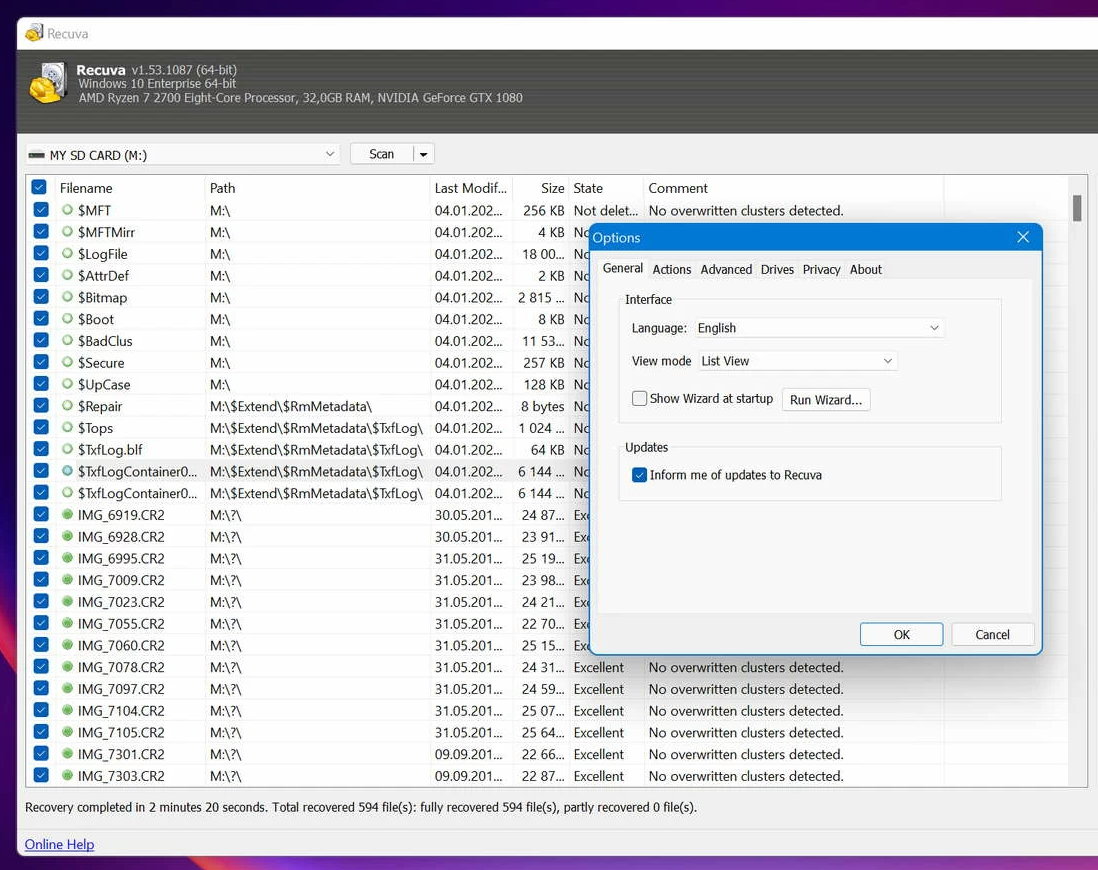
From there, we only have to mark the files that interest us and the application will carry out the recovery process. As we have commented above, the recovery of the files should always be carried out on a second computer to have more opportunities.
Depending on the storage unit to analyze and recover the process can take a long time . Be patient. There are no miracles and sometimes it is already impossible, but if the errors have not been caused by a physical failure and you have not written over it, you will be able to recover deleted files from any storage unit.
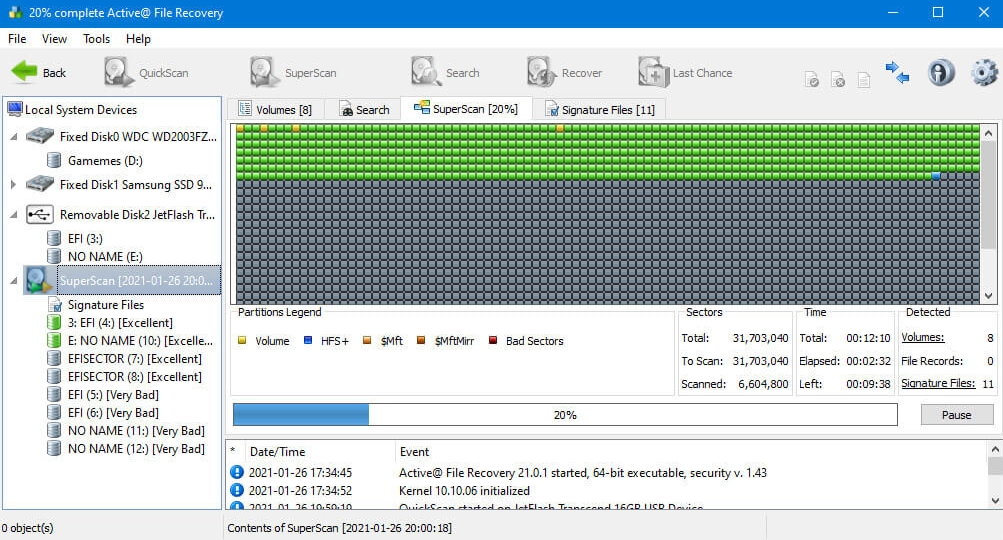
Once we have verified that we have been able to save the data on another unit, we can now format it, insert it into the original computer, copy the saved data and continue using it in the usual way. And without forgetting Backup tasks, mandatory in the world we live in because data loss is the order of the day.